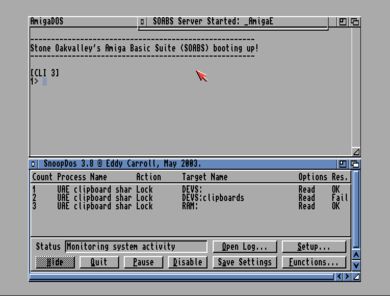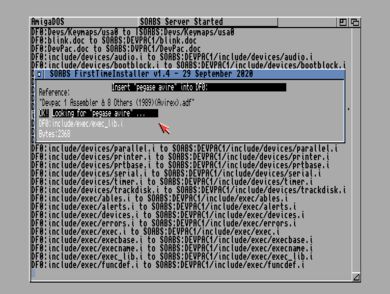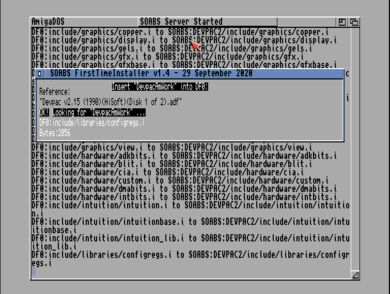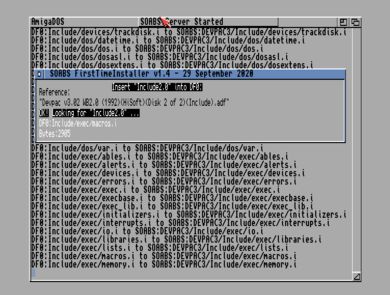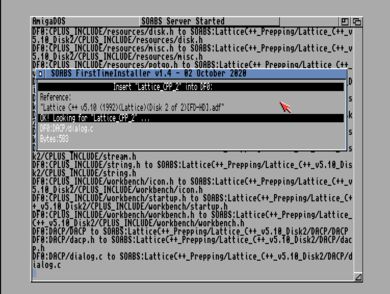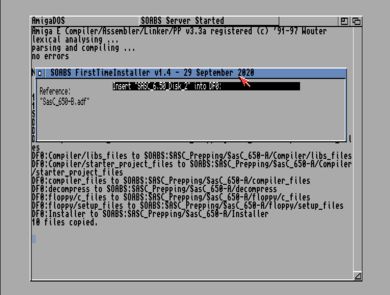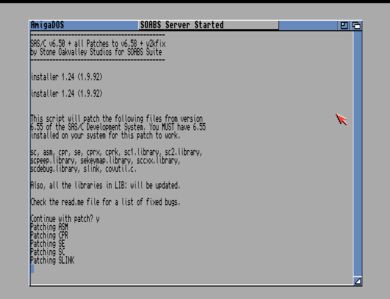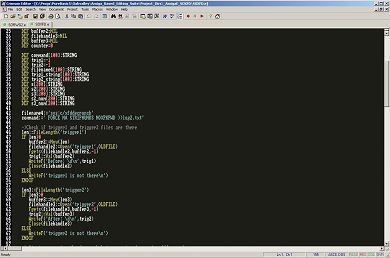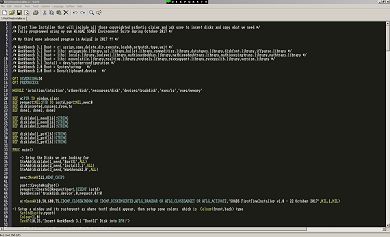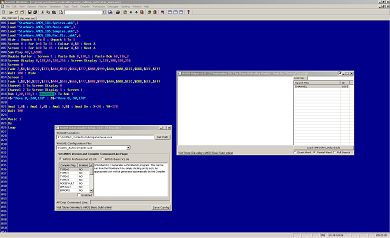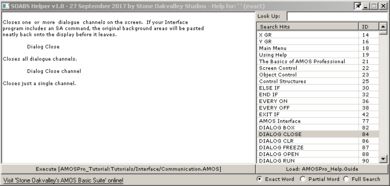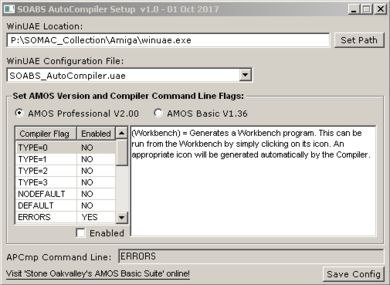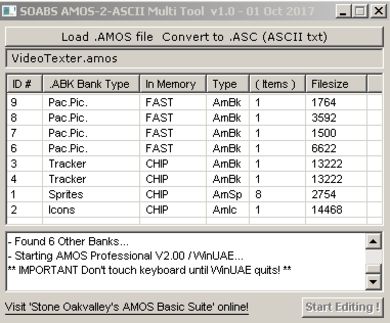Well, not quite compiled to work on Windows of course, more of a unique way of editing code and with the help of clever setup, configuration, some own written specialized tools - it almost feels like the real thing!
Well, its actually real thing as everything is tied up to work automatically with WinUAE.
A cheerful magic of scripts, bat files and a appropriate old-school looking flexible editor called Crimson Editor (not programmed by me of course).
On the Windows side all programs was done by me from scratch in PureBasic. Additional coded tools on the Amiga side were done in AmigaE v3.3 (oh boy, I had to re-learn some basic of AmigaE but that was very easy and its not the last I will use AmigaE for in future. That language rocks all the kick asses around).
-------------------------------------------------------------------------------------------------------------------------------------------------------------
** Update 15th of November 2023 **
Been very busy and did not prioritize this project at all the past 2 years, but did some efforts the recent days to improve and fix some installing behaviour for "Aztec C" and "SAS/C" on the Amiga side within my self-automatic-installers suite!I'll spend some time to see if there is any chance for Jforth/Forth, Modula-2 and Oberon programming languages to be added as well.
Current implemented compiling packages are:
AMOS Professional v2.00
AMOS Basic v1.36
Aztec C V5.2a
Amiga E v3.3a (free/registered)
PureBasic v2.90 (free/registered)
PureBasic v4.00 (free/registered)
MasterSeka v1.53 (BUDDHA)
GFA Basic V3.5 + V3.51
ASMOne v1.48 (KS20+)
Blitz Basic v2.1 (w/SuperTED v2.52)
SAS/C v6.58 (Lattice C)
Commodore Amiga BASIC (v1.2 - 6 Oct 1986)
Devpac v2.15
Devpac v3.18
Devpac v1.0
ARexx (script)
ARexx (EXE Compiler)
LatticeC++ v5.10
HiSoft Basic v1.05
HiSoft Basic v2.00
HiSoft HighSpeed Pascal 1 v1.10
HiSoft HighSpeed Pascal 2 v1.20
** Update 2nd of November 2021 **
Since last update, I have successfully made an Amiga-side installer for GFA Basic V3.5 + V3.51 for inclusion into SOABS!. The system now supports 21 different programming languages on Amiga, but there are probably still more to add and progress is very slow on this software suite, some day I will eventually be ready for an official release.** Update 12th of July 2021 **
Since last update, I have successfully made an Amiga-side installer for Aztec C V5.2a for inclusion into SOABS!.** Update 6th of July 2021 **
Since last update, I have successfully made an Amiga-side installer for Lattice C V5.02 + 5.04 patch. I have also been working hard on automate and finalize installers on the Amiga side to give a much better clear understanding of how to install languages. Several improvements have been made to the scripting and config files for a final release in future. I have also recorded the entire process of installing a bunch of languages, video will be uploaded in future.** Update 20th of October 2020 **
Since last update, I have successfully made an Amiga-side installer for HiSoft HighSpeed Pascal 1 Release 2 v1.10, along with improved Helper tool for documentation and added also a very nice compilation bonus with 50% cli window for output and 50% SnoopDos running. See screenshot below.** Update 13th of October 2020 **
Since last update, I have successfully made an Amiga-side installer for HiSoft Basic 1 and 2, including HiSoft HighSpeed Pascal 2 v1.20!Further, I have also gathered more original documentation to all languages and converted everything into .txt files. Earlier I also supported AmigaGuide and PDF files, but this proved to be cumbersome to search in for my own HELPER tool.
Several scripts and improvements have been made, as well as cleaning up stuff all over the place for both the CRIMSON specifications, scripts for installers, own software for monitoring compiling and workflows all over.
Since its getting more and more easier to add languages, I might as well take a look at Forth, Modula-2, possibly another earlier version of HiSoft HighSpeed Pascal 1 as well.
Current implemented compiling packages are:
AMOS Professional v2.00
AMOS Basic v1.36
Aztec C V5.2a
Amiga E v3.3a (free/registered)
PureBasic v2.90 (free/registered)
PureBasic v4.00 (free/registered)
MasterSeka v1.53 (BUDDHA)
GFA Basic V3.5 + V3.51
ASMOne v1.48 (KS20+)
Blitz Basic v2.1 (w/SuperTED v2.52)
SAS/C v6.58 (Lattice C)
Commodore Amiga BASIC (v1.2 - 6 Oct 1986)
Devpac v2.15
Devpac v3.18
Devpac v1.0
ARexx (script)
ARexx (EXE Compiler)
LatticeC++ v5.10
HiSoft Basic v1.05
HiSoft Basic v2.00
HiSoft HighSpeed Pascal 2 v1.20
** Update 4th of October 2020 **
Since last update, I have successfully made an Amiga-side installer for SAS/C, DEVPAC 1,2,3 and Lattice C++. Screenshots of this progress below in the image gallery on top.Further, I will also add during the week the following languages: HiSoft Basic V1.04, V1.04AGA and V2.0. In addition I will start to look at HiSoft Pascal.
I hope and aim for an christmas release. Note that the installers will require you to have these ADF disks as I will only include in the main installer package those programming languages that are available for free, or was many years ago put into the "free" status after beeing sold back in 90's. Basically, this is AMOS BASIC and BlitzBasic that was relased for free in the later years.
The installer on the Amiga-side was programmed by me by using this very SOABS programming suite on PC to produce AmigaE compiled code within WinUAE :-)
** Update 20th of September 2020 **
Since last update, I have added support for Devpac v1.0, v2.15, v3.18, AREXX Script and also AREXX Compiled to EXE (ExecRexx) recently in my environment. I shall admit that this has taken longer to update, mostly because I have been very busy with my SOAMC= ENDGAME recording project for the past 2 years. At this point, I believe I will not add anymore languages as it now covers the most used languages. Pascal and Modula-2 will not be focused on as posted 1 year ago below.
I also need to start focusing on an installer, and this could become quite an extensive task, since I have to avoid getting into Copyright problems, but rather point people to what specific disks they need in order to install all languages correctly, as well as configs, tools and WinUAE stuff. My goal is to make a fully click-to-install environment where everything is just working out of the box.
I will also have to start creating unique file suffixes, to make sure they dont interfere with extensions such as ".amos", ".s", ".asm" and so fourth. For example, in recent DEVPAC, I simply created a source code extension like ".dp1s", ".dp2s" and ".dp3s".
At the moment a collection of 13 different programming languages is supported and auto-compiles well within WinUAE from the Crimson Editor running on the PC/Windows side!
Current supported/implemented programming languages:
Version = AMOS Professional V2.00
Version = AMOS Basic V1.36
Version = Amiga E v3.3a (free/registered)
Version = PureBasic v2.90 (free/registered)
Version = PureBasic v4.00 (free/registered)
Version = MasterSeka 1.53 (BUDDHA)
Version = ASMOne V1.48 (KS20+)
Version = Blitz Basic 2 (v2.1 w/SuperTED v2.52)
Version = SAS/C v6.58 (Lattice C)
Version = Commodore Amiga BASIC (v1.2 - 6 Oct 1986)
Version = Devpac v2.15
Version = Devpac v3.18
Version = Devpac v1.0
Version = ARexx (script)
Version = ARexx (EXE Compiler)
** Update 13th of September 2018 **
Since last update, I have added support for SASC (Lattice) and AmigaBasic. I'm still finetuning the suite and no release date ready yet, but its progressing every month :-) Hey, I might even add Modula-2 or Pascal to my supported list, who knows. While we're at it, why not add Arexx + compiler as well, there is no limits now!** Update 14th of June 2018 **
Since last update, I have added support for ASMOne, MasterSeka and Blitz Basic2 all fully automated during compiling. Next up is to finetune tools and parameters, along adding at least Lattice C++ and other C variants :-) Stay tuned.** Update 10th of May 2018 **
As seen in my January 2018 update I was really thrilled with SciTe editing software until after several months of using it and configuring editing environments for PureBasic Amiga, MasterSeka (assembler), ASMOne (assembler) I just couldn't get satisfied with SciTe editor after all. The problem is the little ackward definition of syntax and adding own programming languages into it. It just doesn't work properly. I ended up using "verilog" specfications and tweaking it with colors and syntax definitions, but ended up having to separate a copy of the editor into its own directory with its own SOABS specifications into it. For some weird reason adding languages to it, the SciTe must be recompiled to support it. Something else had to be found.Then I discovered "Crimson Editor" and let me tell you that is a completely kick-ass editor. It has a nice Windows XP look, no cleartype shit, incredible easy to add filename extension filter as well as adding lanuage specific files with very convenient preferences. Its easy to add new language and syntaxes, and I ended up adding AmigaE, AMOS, Assembler and PureBasic in matter of minutes!
Setting up F1 (for help) and F5 for compiling was done in under 20 seconds. Now, thats the most easy and perfect preferences I have ever seen, compared to Notepad++ and SciTe.
Huge hails to the creators of Crimson Editor, everything is done clean, nice, properly and logically 101% by the book and it seems I can finally rest my journey of finding a suitable editor that let me sit and edit / program code on local PC, then sending over the source to WinUAE with my SOABS compiling setup and execute the compiler and run the software in an Amiga environment.
Not sure when I will release my SOABS suite as a downloadable installer, but we should be getting closer now when the main editing on PC side has finally landed!
I made several improvements to my installer as well, now includes WinUAE 3.6.0, Crimson Editor portable and SOABS_FirstTimeInstaller which will deal with file extension registry to make everything work out of the box for any WindowsXP and Windows7 (don't care about Win8, 8.1 and the bullshit Win10, so for that matter you are completely on your own as NO SUPPORT will be given from me on those new-age crapped out Operating Systems from Microsoft).
Take a look at my screenshot below!
** Update 29th of January 2018 **
After using my own beta version of the SOABS setup, I programmed alot in AmigaE and by then finetuning my tools, my Winuae Setup and noticed that the already chosen editor of choice: "ZEUS" has failed completetly in my satisfaction. The ZEUS Lite editor has major flaws in editing (loosing clipboard buffers, messing up UNDO history, wierd selection of a text block + paste). It's just to damn unreliable. So, I started checking out alternatives and here is how that went. RANT ALERT coming up, but from my point of view they deserve it!
1: NotePad++: Well, great super editor but when it comes to assigning macro, run and running scripts the whole system is just too ackward. Mostly by the "nppExec" plugin which is a complete and utterly illogical mess to work with. Mixing that with NotePad++ own severe lack of configuring RUN or MACRO commands, you got yourselves a clear indication of "not finished product". Along with the fact the you cannot even assign a color theme based on the file extension of the language. Setting up your own coloring scheme in the "Define your own language" is a complete disaster. Oh well, NotePad++ will always be my favourite editing software of text files, but using it for programming and customization its not my cup of tea (heck I don't even drink tea or like it).
2: Sublime Text, ATOM, VSCODE, Brackets, VIM and those similar to it: Oh my god what a fucking fuck fest of gay airy trendy hipster design they all got from "out of the box" installation. Who da fuck uses ClearType when they are programming? Who da hell of these designers dont understand the simple concept of "GUI BUTTON". A button has a BORDER, you morons. Either the entire installation is too large, too complex or just to slow. Speaking of their design: Instead they all make this into a women's pretty box of jewlery and erase all those annoying lines that buttons and group separators in GUI elements often has had for the past 20 years. But, thats what you get when a bunch of Apple users/guys turns soft drinking Cafe Latte or any of that brown yellow shit they call coffee, while sitting on their gay white IPAD's or ILaptops or what the fuck they are called, while petting their dog with bare feet in the sofa, sitting like a woman with a scarf around their neck, pretending to be "new age" designers and so called "developers", haha, and thus producing shit like all these editing suites I mentioned above. Wake up! I DO like the color schemes, but the overall GUI design is customized. Why just dont rely on the theme by the OS (as then by the users choice)? Beyond me. They all looks like Adobe Premiere CC (or earlier), when Adobe too messes up the GUI with their overlayed faked bullshit GUI, removing lines and pretending to create more space for editing, while in fact they just add space of emptyness "readymade" for touch-screen users. Yeah, right. Who da fuck edits a movie of 4:46 minutes with 560 clips and 7 audio tracks like that?
3: And suddenly: Blows my mind with the SciTe editor. Now, thats a programmers edition of a PROPER code and development editing package! Fully configurable by configurable text (.properties) files, choice of own languages with their own properties and more and more and more. Pretty much all I'm looking for, and hey, its nice Windows XP standard GUI design. Good fucking job!. This editor has been worked upon by some very precise and clever people. I have started messing around with it, and below is a screenshot of this. I got TOPAZ font, some keyword coloring, subtle background color, F5=Compile and F1= for help of current word near to CURSOR. I managed to create my own "AmigaE" properties files, but had to use "verilog.properties" as it seems some stuff are hardcoded (lexers) into the executable. Oh, well, it worked pretty well with my hacking. More to come later!
** Update 2nd October 2017 **
Actually, my tools are so configurable that they might be used for other coding scenarios and the entire thing might change its name to not be strict AMOS environment after this date, but also for instance AmigaE environment. From this point on, the configuration can be done by users to support other languages as well. Now, thats a incredible idea, more update to come in future!
Especially the Auto-Compiler and Helper tools are targets for renaming. The AMOS2ASCII will remain strictly for AMOS, as it makes no sense for at least AmigaE (that source are already as ASCII naturally!)
** Update 22th October 2017 **
Change of name "AMOS Based Suite" to "Amiga Based Suite", as my setup and tools now also can accept any kind of compiling package on the Amiga. Right now, I have successfully included a pre-installed version of AMOS Basic V1.36, AMOS Professional V2.00 and AmigaE v3.3 (free/registered) versions.
I have also created a "FirstTimeInstaller" that circumvent the typical cry-baby copyright people out there, so I can release a pretty much pre-setup WinUAE HDD (directory) setup with Amos, AmigaE already preinstalled. You need however to provide the installer with 3 disks: Workbench3.1 BOOT and INSTALL disks, as well as WorkBench2.0 (2.04/2.05) disks to fetch and place those file into where they should be.
** Update 26th October 2017 **
Setup installer seems to be working, currently working on installation instructions with pictures and details how to configure Zeus to work with my cross-tools that connects to WinUAE. Most likely this page will not be updated anymore, and servers as a historic event once V1.0 is released upon the world :-)
My suite will consists of:
-------------------------------
SOABS_Helper_Tool.exe = Gives all the help just as AMOS would, but in a more convenient modern way.
SOABS_AutoCompiler_Tool.exe = Creates appropriate batch files to auto-run in customized WinUAE environment, fully supporting AMOS Basic v1.36 code production and excutables as well as AMOS Professional V2.00 code and executables!
SOABS_AMOS-2-ASCII_Multi_Tool.exe = Will read .AMOS files, extract banks, create a ASCII version and re-injects LOAD banks statements so from now on you edit and work with regular ASCII txt files, every bank you ever included are now extracted and loaded during compilation.
I have successfully configured the text editor ZEUS Lite to ignite HELP (F1) and COMPILE/RUN (F5).
ZEUS Lite is an editor from 2003 and works great on Windows 7/64bit. The GUI is old-school, classic and actually the best GUI design there ever was. Forget that hipster, airy design of modern text editors - they're all Apple gayish! Don't know what that means? Well, thats the modern, "tried-to-make-it-minimalstic-femi-looking-trendy" GUI and workflow, but failed horribly.
Combine SOABS with my already created "AmigaGuide Windows Viewer (AGWViewer)" and you can even load up .GUIDE files from Amiga on your PC and read it like the real thing!
Current Progress/Plans:
01: Find a suitable Windows editor that can handle shortcut assignment of F1 (help, call a external program with command line) and F5 (compile, call a external program with command line) = DONE (Zeus Lite 3.91 Editor for Windows).
02: Code my own help system that supports .guide files on-the-fly indexing, allows user to add their own guides or text files containing documents for original AMOS Basic / AMOS PRO and other extensions. In addition allow search lookup on "exact", "partial" and "full search" = DONE
03: Code my own compiler tool that supports using all known command lines of both AMOS Basic V1.36 and AMOS Professional V2.00 = DONE
04: Setup an WinUAE development HDD (directory on disk) and install standard AMOS Basic V1.36 / AMOS Professional V2.00 as minimum inside a Workbench 3.1, AGA / A1200 environment = DONE
05: Setup and create scripts to either call up example help files straight into AMOS, or auto-compile using own scripts, startup-sequence from within WinUAE = DONE.
06: Create a tool which converts any .AMOS source code into .ASC (ASCII txt file) and all extracted banks to fully enable to edit on Windows, but once sent to WinUAE and compiled everything will load and feel like the real thing (as source code is now modified to add the extracted banks as load banks statement instead) = DONE.
07: Create a "Serve&Compile" option that will allow a single WinUAE (once booted) to automatically detect a "new" compilation coming (instead of either quitting WinUAE after your compiled program as run and exit, or starting duplicates of WinUAE that eats up your Windows/Taskbar logic). Will either be a small tool programmed on Amiga/AMOS or some kind of Arexx stuff running on the Amiga side for real time detection of "new" compilation received = DONE.
08: Create an convenient installer (Inno-Setup) so users get a one-click installation procedure to be able to start coding AMOS again in Windows with all tools, configurations properly setup. This will involve auto installing Zeus Lite Editor and make changes to certain Zeus Lite configuration files. Will be a part Inno-Setup standard installation + my own post installation tool = DONE.
02: Code my own help system that supports .guide files on-the-fly indexing, allows user to add their own guides or text files containing documents for original AMOS Basic / AMOS PRO and other extensions. In addition allow search lookup on "exact", "partial" and "full search" = DONE
03: Code my own compiler tool that supports using all known command lines of both AMOS Basic V1.36 and AMOS Professional V2.00 = DONE
04: Setup an WinUAE development HDD (directory on disk) and install standard AMOS Basic V1.36 / AMOS Professional V2.00 as minimum inside a Workbench 3.1, AGA / A1200 environment = DONE
05: Setup and create scripts to either call up example help files straight into AMOS, or auto-compile using own scripts, startup-sequence from within WinUAE = DONE.
06: Create a tool which converts any .AMOS source code into .ASC (ASCII txt file) and all extracted banks to fully enable to edit on Windows, but once sent to WinUAE and compiled everything will load and feel like the real thing (as source code is now modified to add the extracted banks as load banks statement instead) = DONE.
07: Create a "Serve&Compile" option that will allow a single WinUAE (once booted) to automatically detect a "new" compilation coming (instead of either quitting WinUAE after your compiled program as run and exit, or starting duplicates of WinUAE that eats up your Windows/Taskbar logic). Will either be a small tool programmed on Amiga/AMOS or some kind of Arexx stuff running on the Amiga side for real time detection of "new" compilation received = DONE.
08: Create an convenient installer (Inno-Setup) so users get a one-click installation procedure to be able to start coding AMOS again in Windows with all tools, configurations properly setup. This will involve auto installing Zeus Lite Editor and make changes to certain Zeus Lite configuration files. Will be a part Inno-Setup standard installation + my own post installation tool = DONE.
Once installed, users can modify Zeus Lite editor to their own desire (different fonts, syntax coloring and such), but can also continue to install other stuff into their WinUAE setup and/or add extensions as they would normally do on a real Amiga or WinUAE installation. Certain parts need to stay as-is (parts of startup-sequence) and various settings related to Zeus Lite, but other than that users are free to continue with their own setup or even copy the important parts into their already existing WinUAE Amiga setup (whatever that is).
It is expected that you are a regular WinUAE user and know your way around Amiga Workbench.