|
Major update, added some new cool features and several improvements done throughout the entire SOTDS Suite!
::: REVISION HISTORY SOTDS SEARCHER :::
-------------------------------------------------------
v2.2 - 07 Aug 2015 - Phew, that was a marathon of coding!
01: Removed PART B split path logic, now PART B acts the same as PART C (filename), ergo, full path is indexed.
02: Minimized duplicated codeblocks (added macros), so search speed is increased and more expandable in future for adding more parts and ensures safer more stable code allover.
03: Maintained some minor bugs and prevents some possible crashes and/or memory leaks.
04: Added support For PART E,F,G,H, where H is NUMERIC only (like Part D always was).
05: Fixed minor bugs in export functions and rewrote the entire logic to ensure proper output (CSV/HTML).
06: Remove support for Path_Char in INI file, not needed now as PART B had changed logic. Constructor and databases updated too.
07: Removed support for HH:MM:SS conversion in both search engine and INI file, not needed anymore as by adding more parts, it would only slow down search engine (introduced for 3 weeks in v2.1).
08: Approx 200kb of written code was removed and replaced by macro and other tricks to ensure faster and more stable operation. SourceCode is now approx 526kb as of this release.
09: Added "Sentence Mode" to INI (values from 2 to max 5 allowed) and updated some databases to support it (RAWTEXT and PDF based ones), which utilize a 2,3,4 or 5 word sentence logic, so its more helpful than before with just a single word given back. No major code added to support this, its a simple organizing of columns locked to PART BCEFG and some header coloring to indicate which position the word was found in. Basically its a "first word", "last word", "middle word", "left middle word", "right middle word" at max. Another neat "side effect" of this search mode is to search for a page number (in PDF databases) which would actually represent the entire page of text orginally extracted from that page.
10: Added "Export By Location", which is an incredible new feature that allows you to export the entire contents (as found) grouped by location name (which are useally unique). It will therefore create a nice HTML output style (with your selected locations to export), thus enabling to for instance export an entire page of text as found originally in the PDF during constructing. In other solutions, it will export the entire contents of a zip file, or Amiga ADF disk image or similar entry that contained more than just one row of data, simply because it would group by location name and its unique ID. This is a simple, effective but cool feature to know more about the location you found a interresting searched-for-word. It's pretty easy to export, simply do a query in the tab that has " (ID) " (in the databases that support it), choose the locations you want and all things are exported nicely into a block-html style.
11: If databases support the new PARTH (ID) mode, you can click on a selected search hit result with right mouse button, to get a menu with "Inspect ID", which will simply switch to the "Unique (ID)" tab, insert the number as selected and perform a search. (so you dont have to memorize an Unique ID number for instance). The menu will not be available unless the databases has either Sentence Mode on and/or Unique ID (PartH) configured already.
12: Various minor gui changes and info added here and there.
13: Added button to configure/assign an "Local Access" path during the load database selection screen. It means you can assign a prefix path, like "C:\MyTOSEC-Archive\". During searching for filenames, this path will be added to the internal working, which means if you double click on a search hit (path or direct to a filename), it will either use Total Commander (if installed) or file explorer to open up the location of the file and thus you can access it locally and convenient. It should be noted that NONE of my databases support this, as my released databases are either custom-made, or slightly modified directory structure that does not exists anywhere else out there. This option is primarly for those who actually use my SOTDS Constructor tool to index their own harddrives and collections. If you are still old-school, you can modify the .INI entry "Local Access" yourselves too!
14: Overall performance in search speed has been detected ONCE again :-)
::: REVISION HISTORY SOTDS CONSTRUCTOR :::
------------------------------------------------------------
v1.3 - 07 Aug 2015 - Phew, that was a marathon of coding!
01: Transformed PART B into regular PART C logic, since PATHS or SUBPATHS can anyway be searched upon in partial mode. Previous B1 and B2 is now only B2 code.
02: Added also PART E,F,G,H to allow even more fields. Part H is also forced to NUMERIC just for convenience, since its fast to search for numbers like PART D was.
03: All related tools such as Constructor, Partial and Searcher along with some databases was also fixed, converted, as PART B is no longer splitted, but simple stored AS-IS with / intact!
04: All GUI related code has been removed, as in GUI mode everything runs slower. Command line output is already informing about conversions, as well as log files.
05: Fixed possible problems related to BAT file mergering and execution, could sometimes fail to create file with no error reported, but final database would be screwed somehow. Fixed Now.
06: Moved processing of Partial Word Generator to appear later in the code, to not interfere or run multiple times during main operation, but rather in sequence as oppose to parallell.
07: A bunch of other duplicated code was trimmed and improved.
08: Added extra flag "-HINDEX" which automatically generates an unique ID for each entry that belongs inside the same LOCATION container. This feature will use PART H. It will create an unique id by counting from 1 and up. If PART H is detected already in the database, HINDEX will not create any unique ID. In other terms, you can add your own counting ID for each location, but to save original DAT filesize, you can use this option instead. Once created, this feature can be used to re-create the entire contents of a PDF page, directory structures (that was originall .zip, .adf and so fourth). Further, any PARTIAL word generation of this PART H will be disabled to ensure a stable operation and smaller databases (not needed, as its function is isolated to showing an UNIQUE id group only) and finding partial hits for UNIQUE numbers shouldn't be needed (partial can be used on everything else anyway). This option are most useful if you have a database with directory/file/path/filesize structure. For PDF databases, PARTH should be used as pagenumber reference, and thus -HINDEX should not be used.
09: Cleaned up Console output and added colors and with minor layout changes.
::: REVISION HISTORY SOTDS Generator Tool #1 (Index Disk Structure) :::
------------------------------------------------------------------------------------------
v1.4 - 07 Aug 2015
01: Reworked code as PART B (paths are no longer appear in split form), added use of other PARTS instead and remove PATH CHAR in INI file export.
02: Instead of PART ABCD beeing used, the new structure is ABCDE.
A = FULL/LOCATION/PATH (like c:\windows\)
B = Filedate as DD MMM YYYY (like 27 jul 2015)
C = Filename (like booter.dll)
D = Filesize (like 49152)
E = Filetime as HH:MM (15:34) - 24hour clock.
Or without Datestamp, only used parts are ACD with no date and filetime naturally.
Check the links below for more information!
|
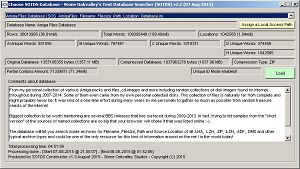
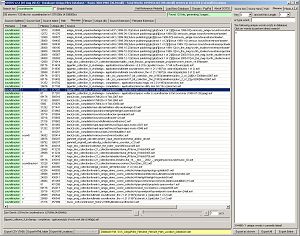
|







